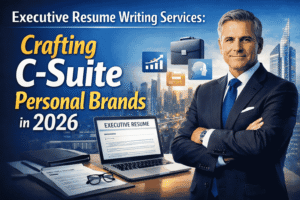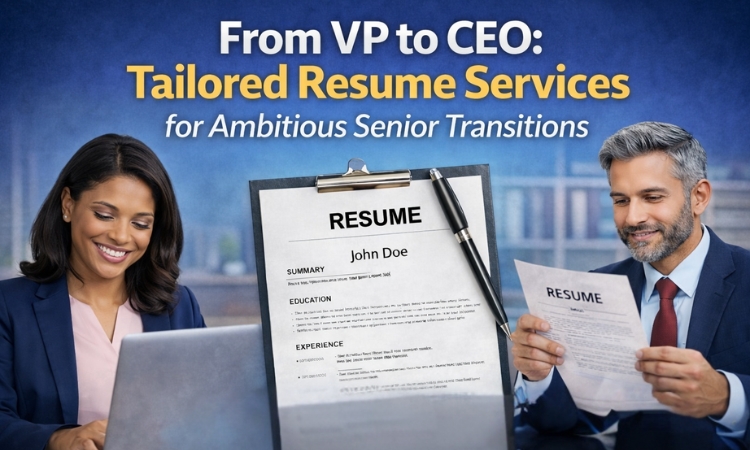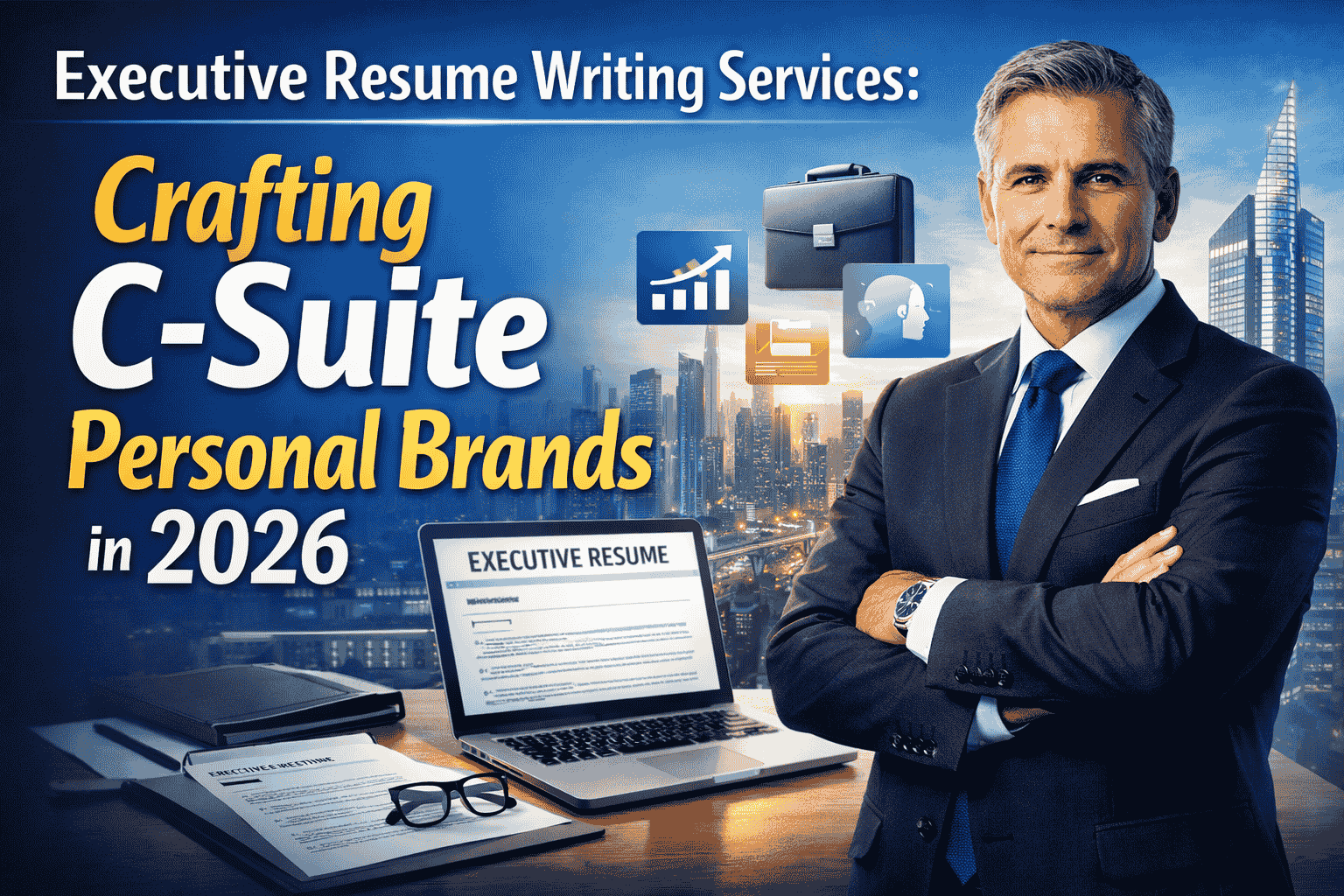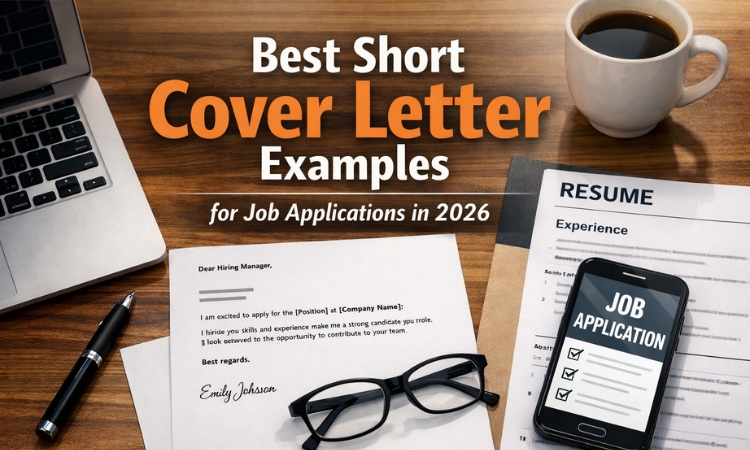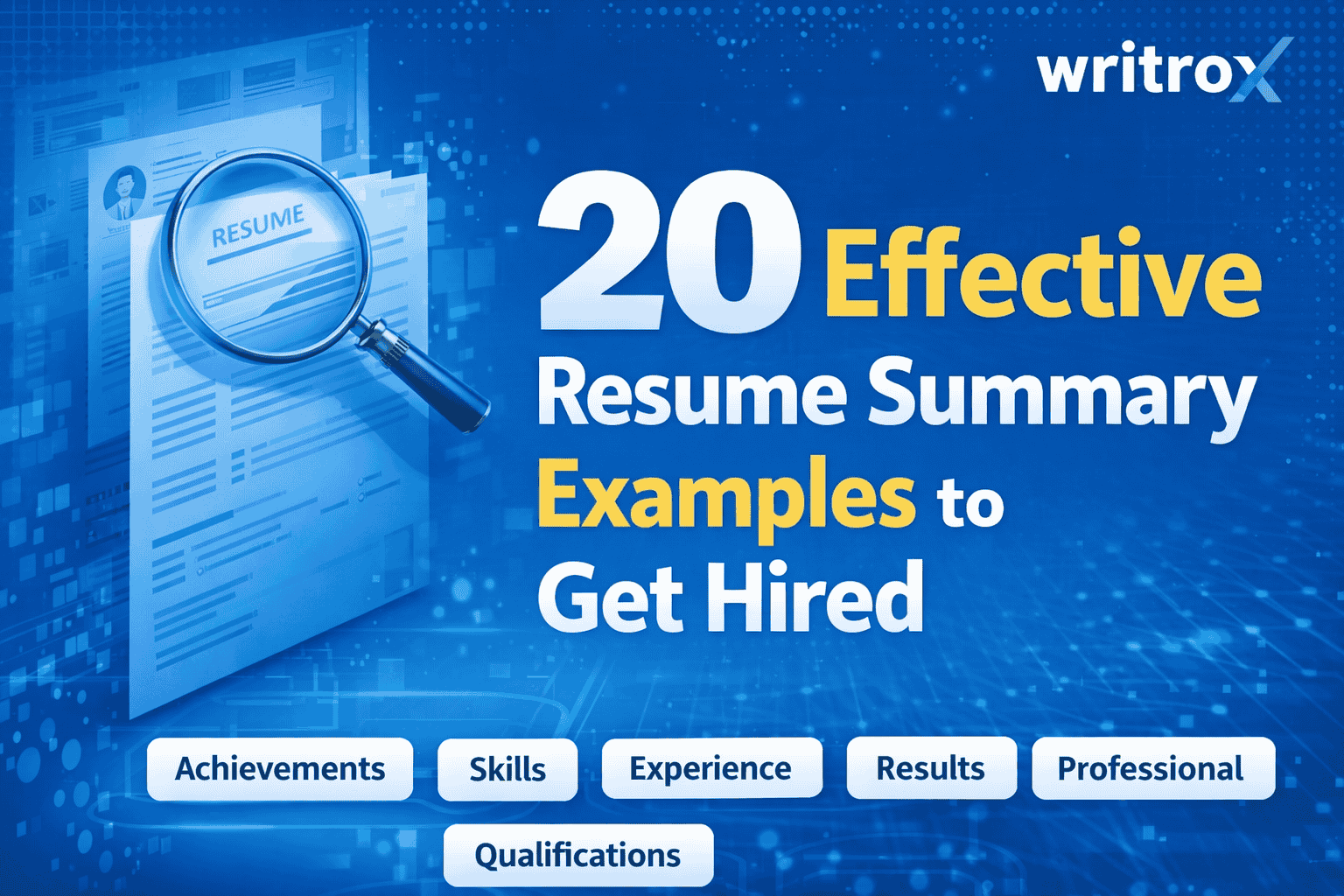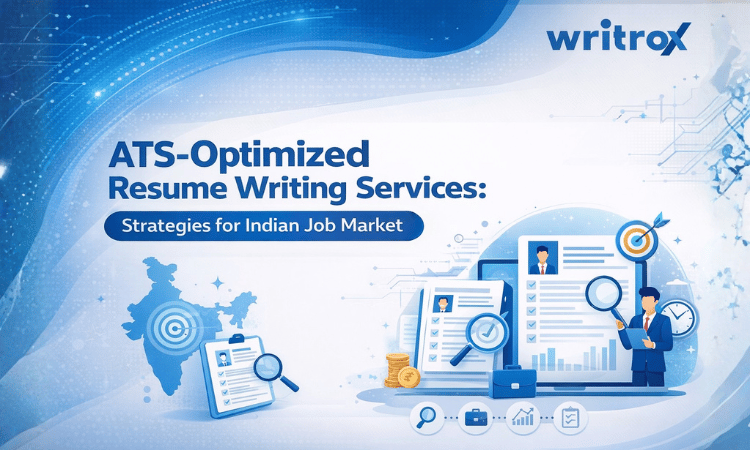LinkedIn is the platform where professionals can display their expertise, connect with relevant contacts, and access additional job prospects. However, even pros sometimes make errors that limit their profile’s effectiveness. In this blog, we will cover 7 LinkedIn profile mistakes you may be making and how to fix them. Let’s make your profile a magnet for recruiters, clients, and collaborators.
LinkedIn Profile Mistakes That Could Hurt Your Career
1. Skipping a Professional Profile Picture
Not having a professional headshot is among the most common LinkedIn profile mistakes, and it can influence what the first impression leaves visitors. Your profile picture is of high importance, as it affects how others see you, and not having one or using a casual or low-quality picture can make you seem unprofessional.
One way to avoid this is to get a high-resolution headshot taken that is well-lit and represents the standards of your industry. A friendly yet professional face makes your profile look more approachable and trustworthy.
2. Having a Generic or Unclear Headline
- Your headline is one of the first elements people see on your LinkedIn profile, and a generic or vague headline can hinder the overall attractiveness of your profile.
- Listing your job title (like “Marketing Manager”) or even leaving the default headline alone doesn’t present your unique value.
- Instead, create a catchy headline that frames your skills, abilities, and career direction. A headline along the lines of “Digital Marketing Specialist | SEO & Content Expert Driving Online Growth” is considerably more intriguing, and descriptive, and involves them from the off.
3. Ignoring the ‘About’ Section
The ‘About’ section is your opportunity to tell your professional story, yet most people either leave this space empty or use a generic overview that lacks any personal flavor. This section should be more than just your job title, it is real estate where you can flaunt your expertise, career successes, and what lights you up about your work. Write a proper Linkedin Summary while writing about the section for your profile.
4. Not Customizing Your LinkedIn URL
If your LinkedIn profile still has a default URL — a string of random letters and numbers, it can make your profile look clunky and difficult to share. Not only it is professional, but also easier to remember a customized URL. Edit your URL to now include your name (e.g., linkedin. com/in/YourName). If your name is already taken, then you would have to add your title or profession as in my case “YourName-DigitalMarketing.
5. Lack of Relevant Keywords
Keywords are essential when it comes to making your LinkedIn profile searchable but this is often an area that is neglected by users. Without using industry-related keywords, people who may be recruiting or looking for a freelancer may not even be able to find your profile.
To remedy this, research relevant keywords in your field and incorporate them throughout your profile as naturally as possible. It is a small step but it will give a big boost to your chances of being seen in relevant searches.
6. Neglecting the Skills and Endorsements Section
While the skills and endorsements section can be used as a powerful showcase of expertise, it’s often underused. Most users do not update their skills or find endorsements, and their profiles end up being incomplete.
To improve this section focus on the most relevant skills based on your career objectives and current job. Focus on the three skills that make you real and ask your peers to endorse them to gain credibility. Make your Linkedin Content Strategy very strong so that you can get more visibility and reach to more people
7. Leaving the Experience Section Incomplete
A lack of an experience section can be a red flag for potential recruiters, especially when there are pages filled with experience on other profiles that may not be as relevant, but stand out. Listing job titles without the rich detail of what you did in your roles doesn’t show how you contributed.
To solve this problem, provide succinct accomplishments-driven descriptions of each job, focusing on what you wrought upon the organization. Whenever practical, use measurable results, such as Grew sales, 30% in six months, to help your contributions sing.
Conclusion
Your LinkedIn profile is a great way to show off your skills and network. The difference can be made in avoiding basic mistakes like not having a profile picture, leaving sections of profiles incomplete, or simply being inactive. Keeping your profile up-to-date, showcasing your accomplishments, and interacting with others will open more doors for you In your professional future.
A strong LinkedIn profile is an essential tool for showcasing your expertise, LinkedIn Personal Branding and making connections that can lead to career advancement and collaboration. Spend a few minutes improving your profile, and let it work for you!
FAQ’S
Q1. Why is a professional profile picture so important on LinkedIn?
Ans. A professional profile picture serves as the first impact you give to visitors. It establishes trust and credibility while making you feel friendly and professional on your profile. Profiles with photos also receive more views than profiles without. It is important for LinkedIn Optimization and get visibility on Linkedin.
Q2. How can I make my headline stand out?
Ans. Use a summary of your top abilities, knowledge, or career focus instead of a rather vanilla job title. To improve the discoverability of your profile, add industry keywords. For instance, rather than “Marketing Manager,” use “Marketing Manager | SEO, PPC and Digital Strategies Expert.”
Q3. What should I include in the ‘About’ section?
Ans. The ‘About’ section will summarize your numerous career journeys, skills, and achievements. Use it to tell the story of your career, demonstrate your experience level, and insert keywords relevant to your field. Concluding with a call to action to contact you.
Q4. How can I get endorsements or recommendations on LinkedIn?
Ans. There is a better way to get endorsements, you need to add relevant skills to your profile and request colleagues or peers to endorse you. For endorsements, ask people you’ve worked with to write a short testimonial about your skills or professionalism. Moreover, if you need any help regarding LinkedIn profile building you can contact Linkedin profile writing service and get recommendations done on Linkedin.
Q5. Can LinkedIn groups help with networking?
Ans. Yes, LinkedIn groups are a good way to connect with professionals in your industry. Connecting with like-minded individuals and learning from those in your industry is achieved through joining groups and discussing topics in those groups.
Q6. How can I make my profile more visible to recruiters?
Ans. Use relevant keywords throughout your profile, optimize your headline and ‘About’ section, and routinely keep your skills and experience sections up to speed. Additionally, enable the “Open to Work” feature if you’re searching for opportunities and to avoid LinkedIn Profile Mistakes.