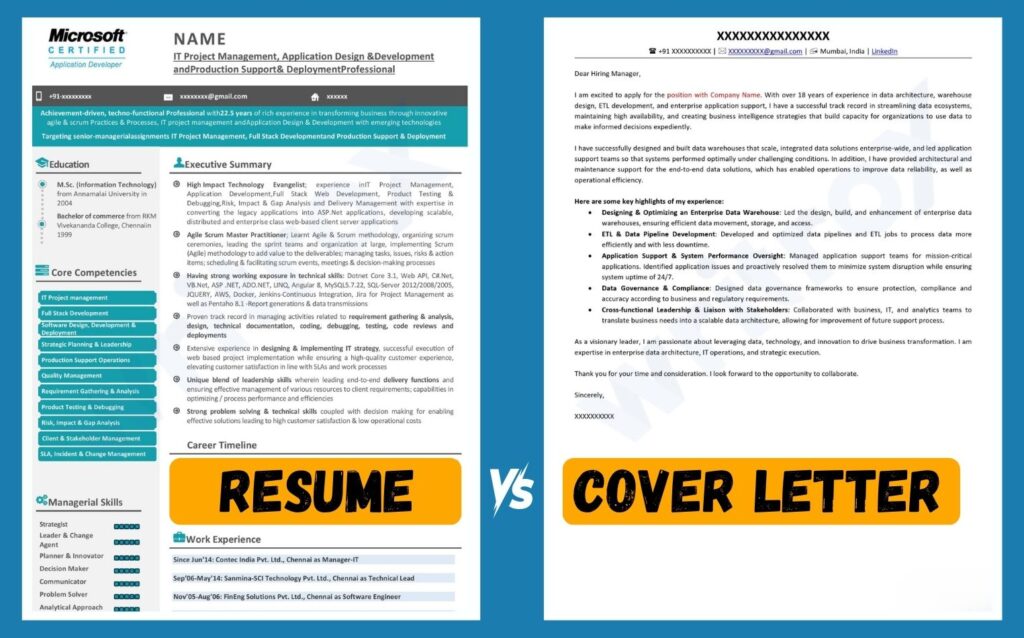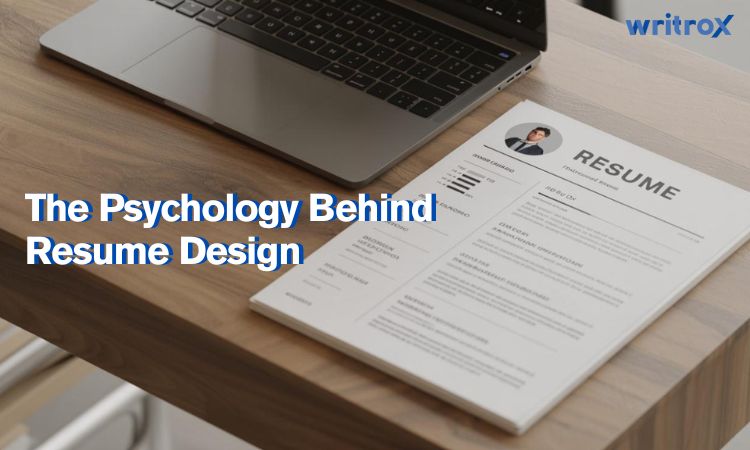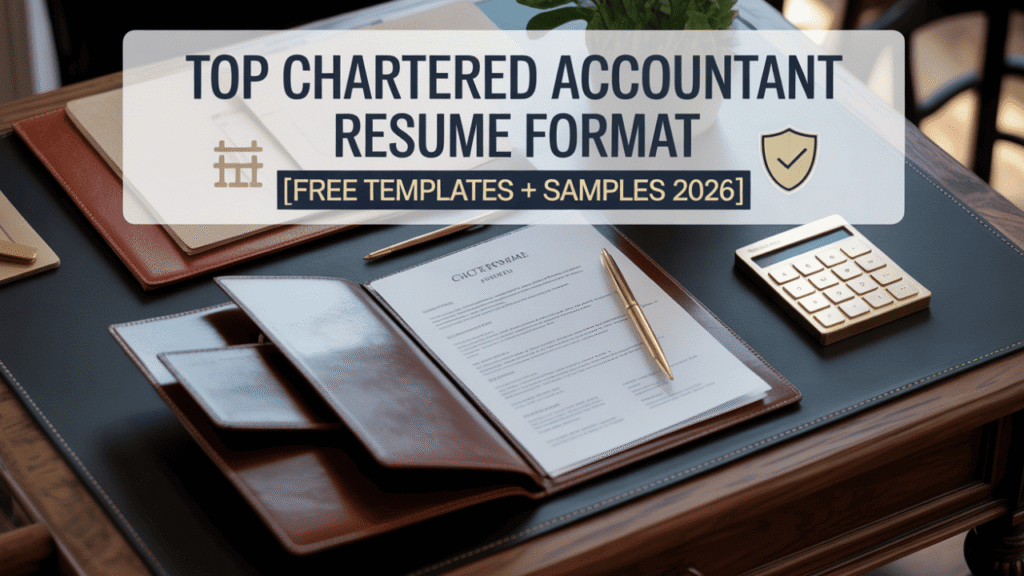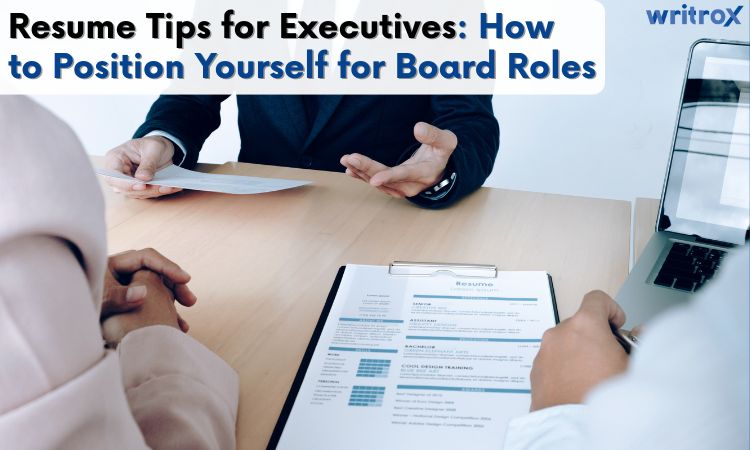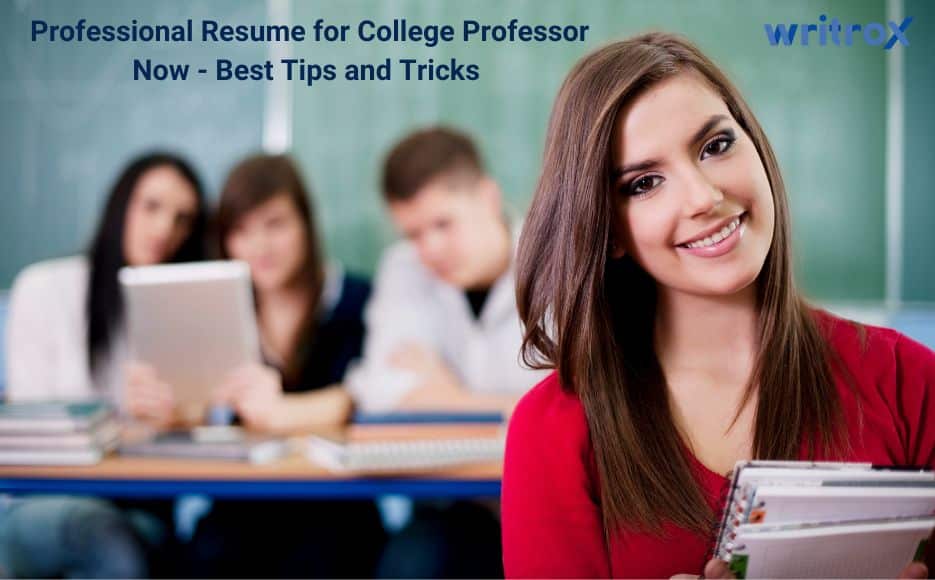How to Choose the Best Resume Writing Company: 7 Questions You Must Ask
Writing your resume seems easy, until you realize just how much is riding on that one page. A recruiter might spend just a few seconds scanning it before deciding whether to move forward or move on. That’s a lot of pressure packed into a single document. Many job seekers, from freshers to experienced professionals, struggle to put their experience into words that truly reflect their value. That’s where expert help makes all the difference. Whether you’re a fresher preparing for your first job or a seasoned professional planning a career shift, resume writing services can significantly improve how your skills and achievements are presented. Candidates who use professionally written resumes are up to 3x more likely to land interviews than those who write their own. In this blog, we’ll guide you on how to choose the best resume writing company, because making the right choice can truly make all the difference in your job search success. Why Resume Writing Services Matter in 2025 The way is not the same as it used to be. It has changed. Nowadays, most recruiters use Applicant Tracking Systems (ATS) in order to scan resumes before even a human sees them. That means if your resume isn’t written and formatted the correct way, then it may never reach the recruiters. Here’s why professional resume writing matters: ATS-optimized resumes improve your chances of getting shortlisted Professional writers highlight your strengths clearly Saves you time and effort Boosts confidence during job search Whether you’re a fresher, a working professional, or switching careers, a professionally written resume helps you stay ahead. Signs of a Reliable Resume Writing Company Before we jump into the questions, here are signs that a resume writing company is trustworthy: Good Signs Red Flags Certified resume writers No info about their writers ATS-friendly resume samples No resume samples available Transparent pricing Hidden charges Real client reviews Fake or no reviews Offers LinkedIn & cover letter Resume only, no additional help 7 Must-Ask Questions Before Hiring a Resume Writing Company Here are the most important questions to ask, and why they matter: 1. Are Their Resume Writers Certified or Industry Experts? Not everyone who claims to be a resume writer is trained to do it well. Certified writers understand: Industry-specific terms ATS formatting Keyword usage for each role Tip: Look for companies that mention “certified resume writers” or “HR professionals.” 2. Do They Provide ATS-Friendly Resumes? Most recruiters use software to filter resumes. This is called the Applicant Tracking System (ATS). If your resume isn’t ATS-friendly, it won’t get picked. A good resume writing company should: Use the right keywords Format text properly (no tables/graphics) Save in correct file type (usually .docx or PDF) 3. Can They Customize Resumes for Your Industry or Career Level? Every job is different. A fresher applying for their first job and a manager looking for a new challenge need different types of resumes. Ask if they: Offer industry-specific resumes Cater to freshers, mid-level, and senior professionals Write career-switch resumes At Writrox, we offer all of these based on your unique needs. 4. What Do Their Reviews and Testimonials Say? Check platforms like: Google Reviews Justdial Trustpilot Website testimonials Avoid companies with: No reviews Only 5-star fake-sounding reviews No proof of successful resumes 5. Is the Pricing Transparent and Worth the Value? Some companies offer resumes at very cheap rates, but you get what you pay for. Look for: Clear pricing plans No hidden charges Reasonable cost for the value offered Example: A premium resume writing company may charge more, but you’ll get expert help, revisions, and extras like cover letter and LinkedIn profile. 6. Do They Offer LinkedIn Profile Writing and Other Add-ons? Recruiters often check LinkedIn before calling you. Your profile must match your resume and showcase your skills. Ask if they offer: LinkedIn optimization Cover letter writing Visual resumes These services improve your chances of landing more interviews. 7. Is There a Revision or Satisfaction Guarantee? You should be able to request changes if needed. A good resume writing company: Offers 1–2 free revisions Has a satisfaction guarantee Delivers on time Writrox offers free revisions to ensure you’re 100% happy. Mistakes to Avoid While Choosing a Resume Writing Company Choosing only based on price Not asking for sample resumes Falling for fake promises like “100% job guarantee” Ignoring what services are included Not checking if resumes are ATS-friendly Why Thousands Trust Writrox for Resume Writing in India At Writrox, we have spent over 10+ years helping job seekers transform into confident candidates who get hired faster and smarter. From freshers and working professionals to CXOs, CTOs, and other C-level executives, we’ve written resumes that not only highlight skills but also tell powerful career stories. Here’s what makes Writrox one of the best resume writing services in India and globally: Serving 40+ countries worldwide, including India, UAE, USA, Canada & more 25,000+ resumes and LinkedIn profiles that have led to successful job placements Trusted by professionals across industries: IT, Marketing, Finance, Healthcare, HR, and Leadership roles Specialists in writing ATS-friendly resumes, C-level resumes, and career-switching profiles Expertise in LinkedIn optimization, SOP writing, cover letters, and visual resumes 4.8+ star rating on Google with 9.5/10 client satisfaction Human-written, data-backed, recruiter-approved We combine real industry insights, certified writing skills, along with a personalized approach in order to provide you with an edge in a competitive job market. No matter if you’re applying in India, or even globally, our resumes are designed exactly the way to open doors. Ready to make your next career move with confidence?Join over 25,000+ job seekers who’ve trusted Writrox to elevate their careers. Final Thoughts In today’s competitive job market, your resume is more than just a document, it’s your personal marketing tool. Whether you’re starting your career, switching industries, or aiming for a leadership role, the quality of your resume can directly impact your chances of getting hired. That’s why choosing the best resume writing company is not just a smart move, it’s an
How to Choose the Best Resume Writing Company: 7 Questions You Must Ask Read More »