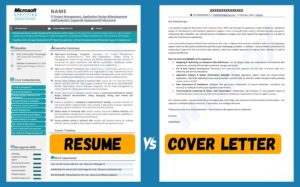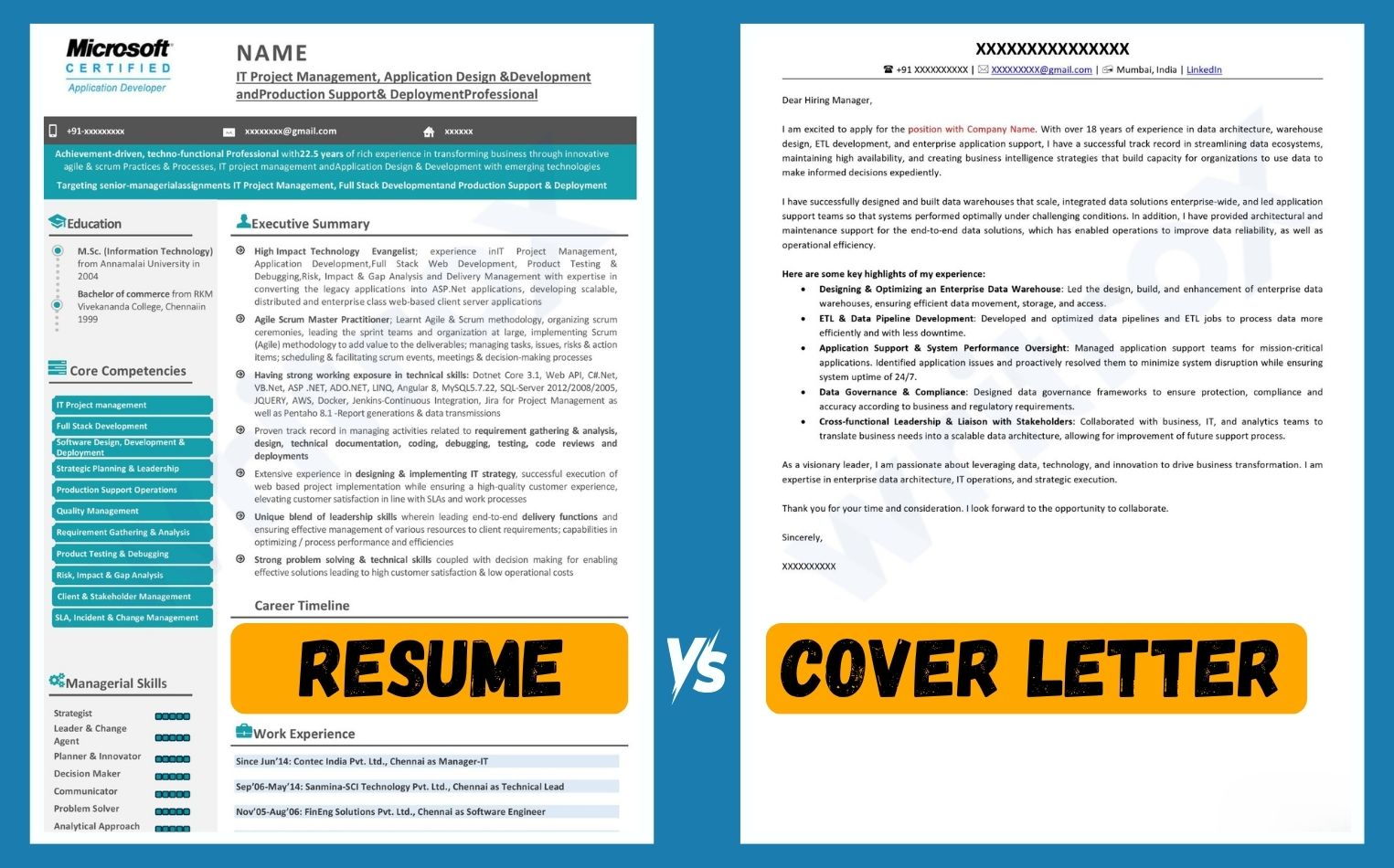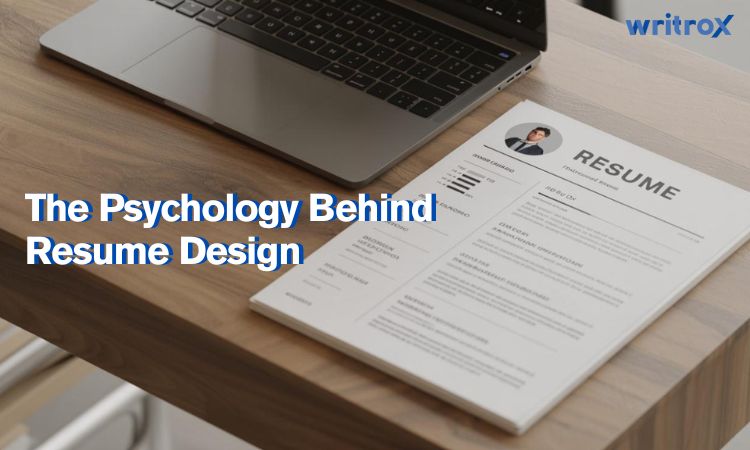In 2022, LinkedIn is already the hottest place to look for a job
LinkedIn profile
Professional Resume Writing Services
Furthermore, your LinkedIn profile will assist you in developing a personal brand that highlights your insight to prospective employers while also increasing your online visibility. Instead of the other way around, recruiters and recruiting managers come to you. You get several offers, and recruiters waste their whole day on LinkedIn searching for recruits just like you. The career opportunities you get are often tailored to your qualifications and interests.
I’m going to share some of my top LinkedIn profile tips to help you stand out to recruiters, managers, and everyone else looking for potential on the platform.
I’m going to share some of my top LinkedIn profile tips to help you stand out to recruiters, managers, and everyone else looking for potential on the platform.
1. Create an Engaging Profile
It’s crucial that your LinkedIn profile is comprehensive, informative, interesting, and readable. In reality, your LinkedIn profile should serve as an online resume. It should have all of the same material as your resume, as well as additional details. Remember to make your profile public so that the rest of the world will see it. Customizing your URL also gives you a connection that you can easily share on your resume as well as with prospective employers and contacts. Use your given name if it is available.
2. Thoroughly Fill Out your Profile
Okay, there’s a reason we put this tip first: it’s important that you fill out your LinkedIn profile completely. Since the accounts with the most information appear first in a recruiter’s scan. While this isn’t the only thing that influences your ranking among hiring managers, it’s probably the most critical.
3. Write a Professional Headline
Since it’s the first thing recruiters see when they look at your resume, the headline is crucial. It should articulate who you are and what you stand for in a short, straightforward, and succinct manner. Because many recruiters just look by title, having the correct headline means you get identified for the right, appropriate work. It’s also fine to have profession-specific skills and names, as long as they’re applicable and don’t go on for too long.
Instead, use the room to convey the essence of who you are as a specialist in a single sentence or a few words. It’s best that you can be as precise as possible on what sets you apart from the competition.
4. Choose Professional Profile Picture
First and foremost, having one is important. Members that have a profile shot get up to 21 times the number of shares!
Here are few pointers on how to get the perfect profile picture:
Here are few pointers on how to get the perfect profile picture:
- You don’t have to wear your best outfit, but you still shouldn’t be wearing your old worn-out shirt. Look at what those in your field are wearing and choose something similar.
- Strive for a nice appearance, not too stern, not too goofy.
- A profile photo draws attention to your face. But, instead of a full-body shot, go for a close-up.
- Your profile photo must be current; don’t depend on that one photo from high school, no matter how fine you look in it.
- Quality is important; low-resolution photos are not acceptable.
Do you want to be noticed? You certainly will. Go for it if you have a high-quality shot of yourself doing something special, such as a fun hobby or a professional interest. As long as it isn’t too weird, it will draw favorable interest. Keep in mind that LinkedIn is a technical networking site.
5. Add Cover Photo which Reflects your Profile
Your cover photo will be placed in the blank banner above your profile image. It’s the first thing people see when they visit your website, so you want to make a positive first impression. However, you can use a photo of yourself doing your job or personalize a banner with text. You can provide a link to your personal website, a few main attributes, resources you provide, or even a meaningful quote. Simply maintain a neutral tone.
6. Use Keywords in terms of Skills
Keywords assist you in being included in LinkedIn search results. Every day, recruiters conduct a large number of searches in order to locate candidates. However, this isn’t likely to come as a surprise to you. What you do not realize is that your abilities can be used as keywords. And if you don’t have the word or expression anywhere else on your profile, adding it as talent will make it appear when someone looks for it.
LinkedIn allows you to add up to 50 of them. It’s the safest way to stuff a bunch of keywords without looking spammy. Take advantage of the situation and go for it. Sure, you might try to jam 50 keywords into your most recent work or description, but it would totally detract from your profile (and turn off anyone who reads it). Instead, make use of this!
7. Avoid Buzzwords
Buzzwords are words that appear often on LinkedIn and in job descriptions but don’t really reveal anything about an individual. Consider the words “creative,” “inspired,” “hardworking,” “productive,” “good,” and “motivated.” These terms don’t mean much of their own, or they’re a given, according to Hallow. Consider if a potential keyword or expression needs more meaning to make sense.
8. Make a custom URL
LinkedIn assigns you a URL based on a string of numbers when you construct a profile. Instead, you can (and should) use a custom URL. Ensure that the URL is simple to recall and post. Most people can use their name and initials in some format, but if you have a more generic name, you will need to be imaginative or add numbers. You may also improve your profile by adding main certifications like CPA (Certified Public Accountant) or PMP (Project Management Professional).
- Go to your profile
- Click “Edit public profile & URL”
- Again click the edit pen image button
Fill in “[First Name] + [Last Name]”.
9. Engaging Summary
9. Engaging Summary
9. Engaging Summary
Profile Summary takes precedence after your headline and photo. So one must be precise and clear in showing on to the career path.
Profile Summary takes precedence after your headline and photo. So one must be precise and clear in showing on to the career path.
Recruiters will not be able to read the complete profile. They will only glance at essential points to select and finalize you.
Recruiters will not be able to read the complete profile. They will only glance at essential points to select and finalize you.
Here are a few essential inputs that one should include in the LinkedIn Profile summary.
Here are a few essential inputs that one should include in the LinkedIn Profile summary.
- Highlight relevant skills
- Current Job title
- Years of Experience
- Certifications
- Awards & Achievements
- Your passions and interests
- Future Career Endeavours
Highlight relevant skills
Current Job title
Years of Experience
Certifications
Awards & Achievements
Your passions and interests
Future Career Endeavours
10. Awards, Certifications, and Achievements
10. Awards, Certifications, and Achievements
10. Awards, Certifications, and Achievements
Certifications, Awards, and achievements complement your profile in enhancing your professional career.
Certifications, Awards, and achievements complement your profile in enhancing your professional career.
Every success, result, and award you are given from the company. The performances and results you were able to deliver, add validation for your hard work and skills.
Every success, result, and award you are given from the company. The performances and results you were able to deliver, add validation for your hard work and skills.
These achievements add an extra factor to your profile and add a more result-driven approach for better career opportunities.
These achievements add an extra factor to your profile and add a more result-driven approach for better career opportunities.
11. Recommendations
11. Recommendations
11. Recommendations
Recommendations essentially add more trust and reliability to your LinkedIn profile. Connect with individuals, you have a positive interaction, and ask them for recommendations on your profile. These add proof to your skills and achievements from last organizations.
Recommendations essentially add more trust and reliability to your LinkedIn profile.
Connect with individuals, you have a positive interaction, and ask them for recommendations on your profile.
These add proof to your skills and achievements from last organizations.
You can also connect with the client to give you skills recommendations, adding more value to the profile & fetch the best jobs.
You can also connect with the client to give you skills recommendations, adding more value to the profile & fetch the best jobs.
CONCLUSION
Recruiters and recruiting managers make use of LinkedIn in a variety of ways. It’s used to cross-reference material from a candidate’s resume in some ways, and it’s even used as a direct recruitment source in others. Knowing what details policymakers are searching for and having a full LinkedIn profile that better reflects your professional achievements can only help you. For certain recruiters and recruiting managers, it’s almost as though you don’t matter if you’re not on LinkedIn.
Do you still feel a problem writing your LinkedIn Profile?
Allow us to assist you in creating an efficient LinkedIn profile. We’re talking about the Writrox LinkedIn writing services, which transform your talents and achievements into further exposure and interviews. They are a leading LinkedIn profile writing and optimization firm that helps job seekers and salespeople get more interviews, and sales leads, and elevate their personal brand.
So, what do you have to lose? Simply get in touch with the
and schedule a free discovery call right away.